Anytime a new keypad is installed, it is defaulted to 24 hour access until owners or management notify Spiderdoor of what it should be. Your management software has time zones that are pushed to Spiderdoor but it is only a variable. Spider support has to actually set the time for each time zone. You can not perform this task. The system will still lock out delinquent customers but it will not honor time zones until you notify Spiderdoor of what the actual times are. Each keypad can be set to specifically honor time zones as well as each can be specifically set to ignore time zones. For example many owners set their exit keypads to ignore time zones. That way if a tenant enters your location 2 minutes before closing time, then they can still exit without being stuck inside. Again, we can set it however you like. Below is an example of how having several different time zones can look. Again, this first has to be setup in your management software.
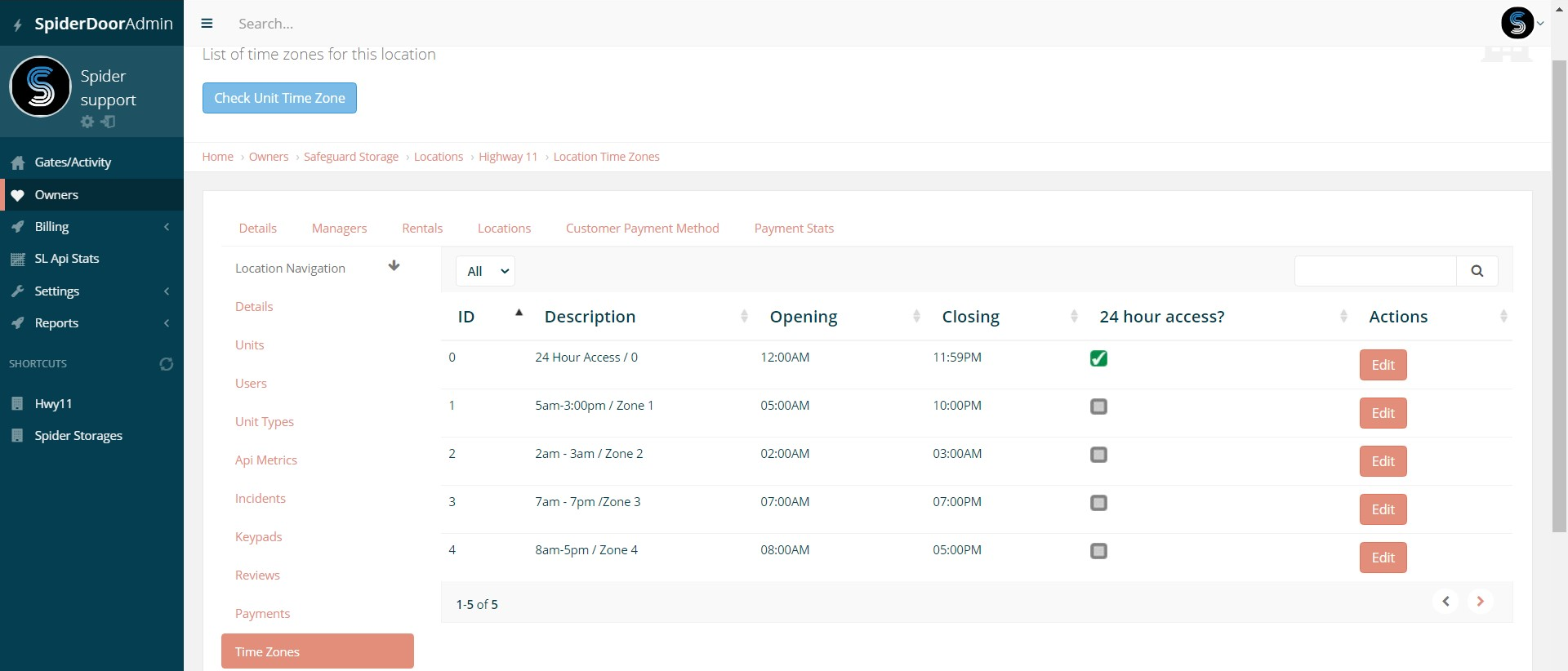
You can also view what time zone variable is retrieved from your management software as well by logging in to spider dashboard. Select Locations/click on your location name/click units. Here you can view the time zone column. This mirrors your management software.
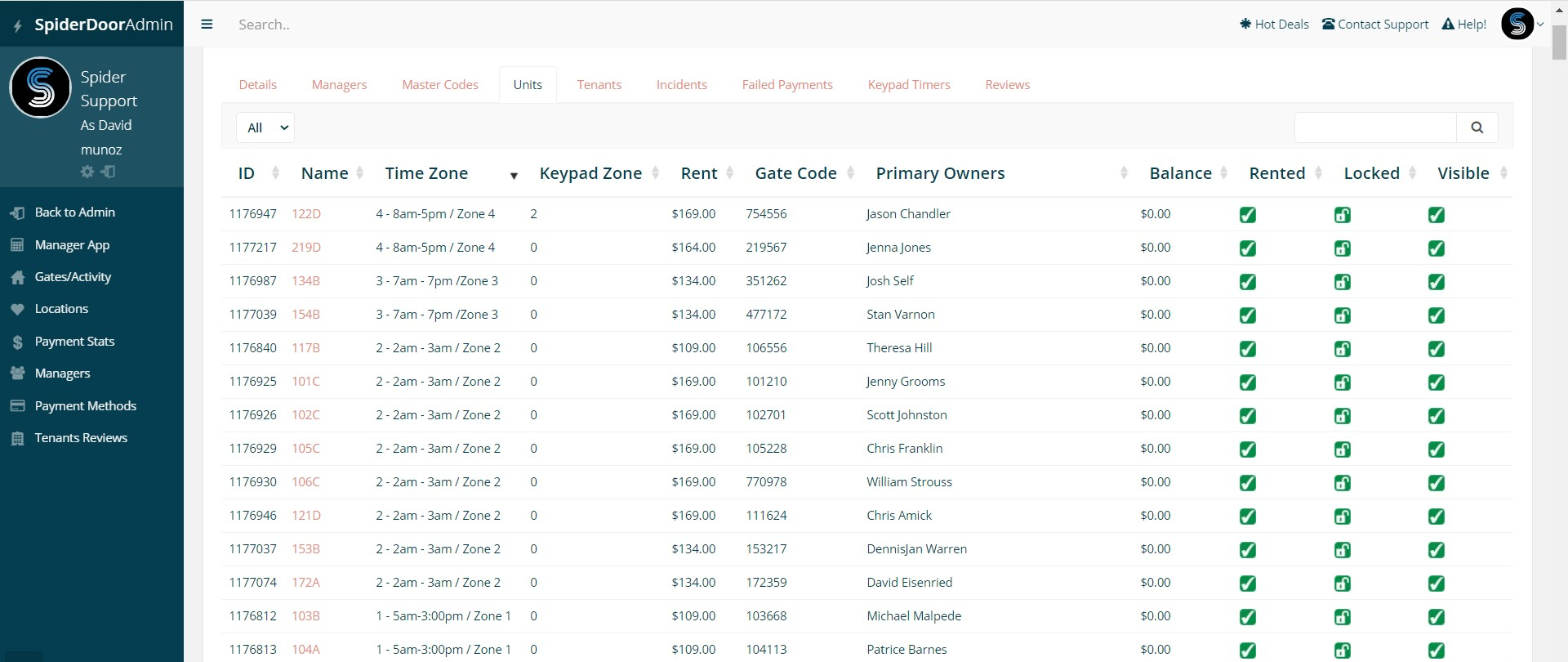
Sitelink User: You may also want to click here to view this article in regards to locking tenants out when they become past due.

Comments
0 comments
Article is closed for comments.