If some tenant codes are working but others aren't, there are several things that could be occurring. Again, if some tenant codes are working properly but others are not, then it is going to be due to one or more of the following.
- One issue could be that the management software could be telling the Spiderdoor backend not to allow a code to work. This could either be because you have "ALWAYS LOCK OUT AT GATE" selected for a specific tenant (this varies with different management software. Sitelink example shown below.)
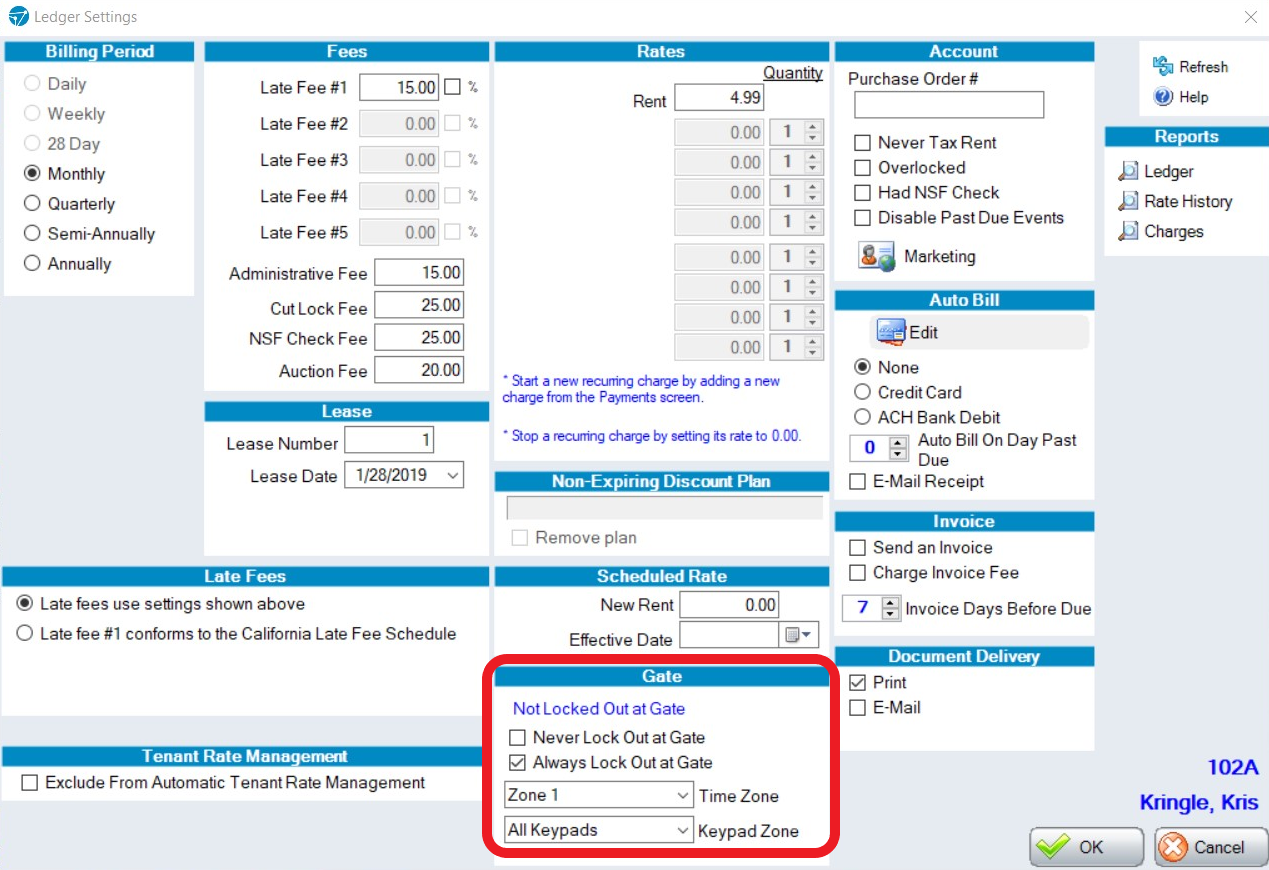
- If a tenant has multiple units and one is paid current and one is not, then it will default the gate code to deny access.
- If a tenant has multiple units and one unit has 24 hour access and the other has a different time zone set for it, then the tenants code will fail. In this situation, there is no way for one specific gate code to have 24 hour access and also business hours or any other time zone setting. A specific gate code can only have one specific time zone. You will need to correct this in your management software and it will take a little time for it to be pushed to Spiderdoors backend,. This depends on which management software you use as some are in real time and some have a short delay on reaching our backend.
- If you edit a tenants gate code, this can take a while to reach Spiderdoors backend if you use certain management software. There are different time frames that certain management software allows and editing a code versus renting or making a payment and the code updating differs in regards to how long it takes to update in Spiderdoor. If you do a rental, that code gets to Spiderdoor within a few minutes or less and with some software, its almost instant but if you rent a unit and then go back and change that code, some of our partners have larger time frames when that occurs. Please note that Spiderdoor does not determine this as each management software has certain stipulations for how quickly updates take place.
- Watch this video and this will show you how you can easily login to your Spiderdoor dashboard to check the status of a tenant. This status comes direct from the management software and can't be edited from the Spiderdoor dashboard.

Comments
0 comments
Article is closed for comments.