Owners/upper management determine this setting inside sitelink software. See instructions and photo below!
- Go to Sitelink corporate control and login
- Click "Website and Web Template Setup"
- Select "Web Template eCommerce Gateway"
- Select "RULES" tab
- Adjust these settings according to your storage locations terms.
Look for the line item labeled "Credit card payments disabled after this number of days past due (4-360)"
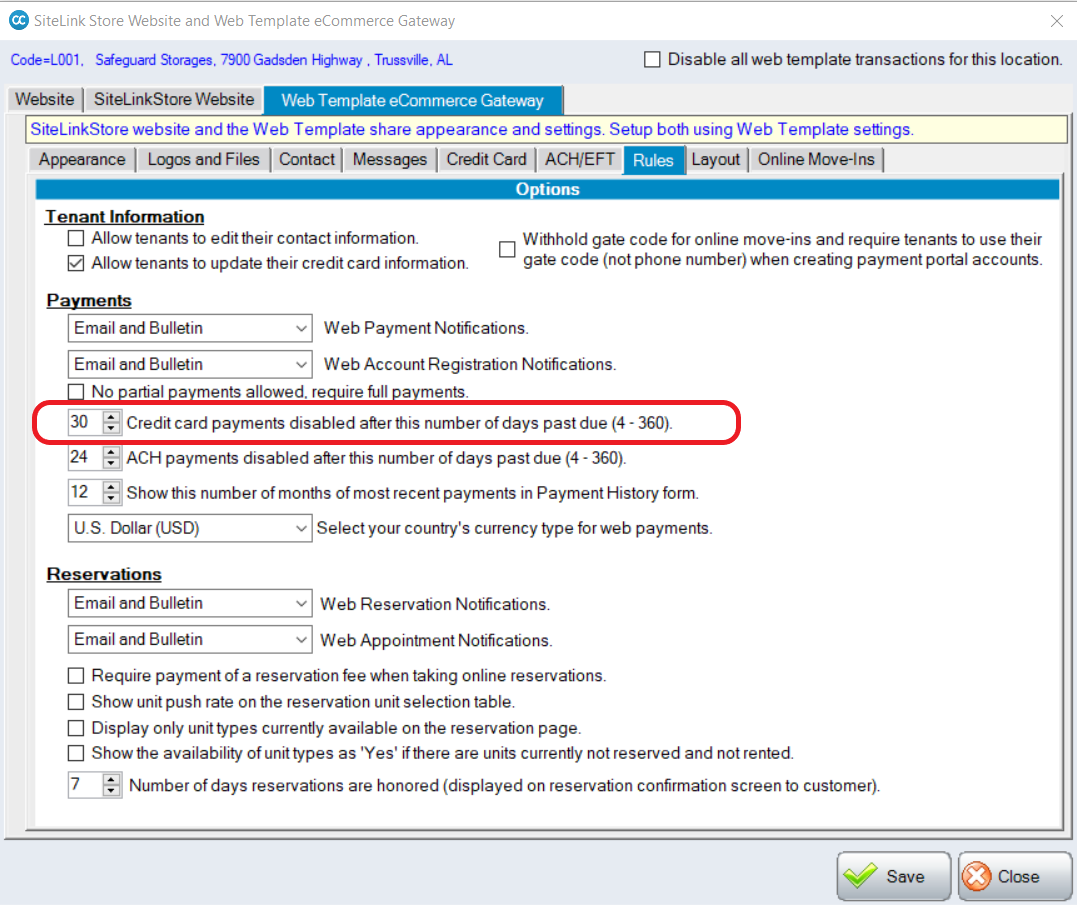

Comments
0 comments
Article is closed for comments.